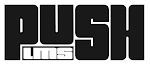Here is a downloadable version of our construction sim.
To get this working;
- Download and unzip the opensim files. This is the world.
- Download and install the Imprudence viewer. This is the software you use to look at the world.
- In the opensim>bin directory, run the file Opensim.32bitlaunch.exe. Let this load for a couple of minutes until the console window stops moving.
- Load the Imprudence viewer. Log in using the username 'test user.' Leave the password field blank. Set the Grid to 'localhost.'
- You should now be in the Isle of VU.